 Twitter is my social network of choice by a distance — to this day it refers more traffic to this blog than any other source (bar Google).
Twitter is my social network of choice by a distance — to this day it refers more traffic to this blog than any other source (bar Google).
A great deal of my success with Twitter can be put down to a piece of software called Tweet Adder; something I have raved about here on Leaving Work Behind before. However, a few weeks ago a radical update was introduced that has led many people to believe that it is nowhere near as effective as it once was.
But as far as I am concerned, Tweet Adder is still the best solution for growing your Twitter following. In this post I want to demonstrate that it still has a lot to offer (and give you the opportunity to purchase it at a 20% discount). In fact, I believe that Tweet Adder 4.0 is the best version yet.
If you want to know how to get more Twitter followers, I have all the answers for you in this comprehensive guide. Enjoy!
There are affiliate links in this post. If you purchase a product through one of them I will receive a commission. It will cost you nothing extra. I only ever endorse products that I have personally used and tested extensively. Thank you!
A Short History of Tweet Adder
For those of you who haven’t heard of Tweet Adder before, it is a piece of software (available for both Windows and Mac) that features various tools to help you to make the most of your Twitter profile.
It has historically been best known for its automated follow/un-follow feature, which enabled you to grow your Twitter following passively. The process was simple:
- You created a list of people to follow and Tweet Adder would automatically follow them via your Twitter account based upon set parameters (e.g. a hundred per day with each follow being separated by a period of three to six minutes).
- You set Tweet Adder to un-follow any Twitter user you followed who had not followed you back after a certain number of days.
A certain percentage of people you followed would follow you back and the rest would be un-followed (thus enabling you to follow more people). Un-following is arguably as important as following, as Twitter does not allow you to follow more people than are following you (beyond the first two thousand follows). Plus, following more people than there are people following you just looks plain spammy.
Although Tweet Adder has many more features, its automated follow/un-follow feature was the jewel in the crown and the reason why most people used it. Although the program could be used to spam Twitter users, when used responsibly it provided an opportunity for users to reach more people interested in what they had to offer and provide value to the Twitter community.
In a nutshell, Tweet Adder version 3.x was an elegant and effective solution for people looking to increase their Twitter following and was central to the strategy I used to increase my Twitter following to 10,000 in just one year.
Introducing Tweet Adder 4.0
However, further to a legal settlement with Twitter, Tweet Adder’s functionality was changed drastically for version 4.0. The biggest change was the removal of the automated follow/un-follow feature, which on the face of it seemed like a huge blow for Tweet Adder users.
As someone who has used Tweet Adder for a long time, rather than jump on the “Tweet Adder now sucks” bandwagon I thought I’d put the new version through its paces and see what it had to offer. I was rather pleased with what I found.
Yes — you can no longer automate follows and un-follows with Tweet Adder, but with a few tweaks made to my following strategy, I have been able to match my previous performance with the new version.
Not only that, but Tweet Adder 4.0 has a bunch of exclusive new features that takes its functionality beyond what was previously offered. Although I am going to focus solely on what I consider to be best practice for growing your Twitter following with Tweet Adder in this post, it actually has a whole lot more to offer than what I am going to cover today.
So, if you are interested in growing your Twitter following and are happy to spare just a few minutes per day to do so, read on!
What to Expect From This Guide
When it comes to growing your Twitter following with Tweet Adder, there are two things you need to worry about which are both covered in this guide:
The first step is pretty straightforward — just about anyone who is familiar with Twitter could pick up Tweet Adder and start using it. Nonetheless, I am going to go through the process in detail so nothing is left to chance.
The real challenge is in figuring out your strategy — who you should follow, how many you should follow/un-follow, and when. If you haven’t used Tweet Adder before then you may have no idea where to start. But I’m here to help on that front — I’ll give you all the information you need so that you can use Tweet Adder safely and productively.
Before We Begin…
Although Tweet Adder is extremely powerful and capable of boosting your Twitter profile’s growth exponentially, it is not a silver bullet solution. In order for it to work you will need to ensure that you have a quality Twitter profile that is actually worth following.
Put simply, there is little point in following people in the hope that they will follow you back if your profile isn’t actually worth following. Your Twitter profile should be well branded, lively and interactional.
Click here to learn more about building a quality Twitter profile.
Setting Up Tweet Adder
Tweet Adder is free to download but you must purchase a registration key in order to use it (click here to find out how you can purchase Tweet Adder with a 20% discount!). Once you have your key you’ll need to activate it in Tweet Adder:
- Click on the “Registration” tab
- Copy and paste your key into the “Registration #” field
- Hit the “Activate Licence Button”
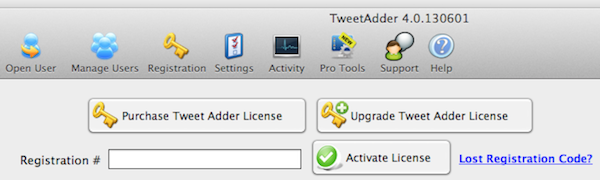
Next you’ll need to add your Twitter profile to Tweet Adder:
- Click on the “Manage Users” tab
- Select your registration code at the bottom of the screen
- Type your Twitter username into the field near the bottom of the screen
- Click on “Add User”
You will be presented with a screen where you need to enter your Twitter password followed by an authorization code. By entering your password and the code you will be enabling Tweet Adder to access your account, but it will not make any changes unless you tell it to do so.
Once you’ve done that, you’re ready to go!
How to Build a List of People to Follow
Before you start following people you will need to build a list of Twitter users who are likely to be interested in your profile. If you try to add people whose interests are not relevant to your site, you may find that you are reported as a spammer, which can lead to account suspension. As such, it is extremely important that you build a list of relevant people.
To do this you have six options, which are listed in the sidebar when you click on the “Manage Users” button followed by the name of the Twitter profile you want to work with.
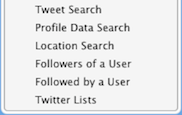
Each of the options are relatively self-explanatory — they each search for specific data within Twitter to find relevant matches:
- Tweet Search: what people have tweeted
- Profile Data Search: what people have included in their profile
- Location Search: where people are located
- Followers of a User: who someone follows
- Followed by a User: who follows someone
- Twitter Lists: who is contained within a Twitter list
The benefits of each search method should be pretty obvious. Personally I am a fan of Profile Data Search and Followers of a User, but whichever option you chose to go with is up to you.
I’ll use the “Followers of a User” feature as an example. If I follow people who follow a Twitter user in my niche, I can expect to follow people with similar interests. All I need to do is enter that person’s Twitter username into the relevant field and hit the Search button:
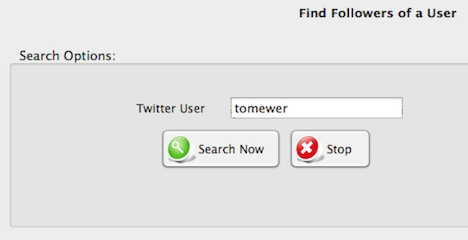
Tweet Adder will search through the entire list of people following that Twitter user page by page (one hundred users per page) until it has (a) gone through the entire list or (b) you hit Stop. Either way, you will end up with a screen like this:

Regardless of which method you use to find Twitter users to follow, you will always end up with a screen like the one above.
You now have four options:
- Follow users immediately (one by one)
- Discard users (one by one)
- Choose to follow users later (one by one)
- Choose to follow users later (in bulk)
I recommend that you choose to follow users later, for reasons I’ll reveal when I discuss my strategy.
How to Follow People
On the assumption that you have selected the “Follow Later” option, you will now have a pool of Twitter users that you can follow. Doing so is very simple:
- Click on the “Follow Later List”
- Next to each user, click either “Follow” or “Discard” (to remove from the list)
At this point you have an option — to follow “indiscriminately” or make a conscious choice as to who you should follow. I’ll discuss the relative merits of each approach when I discuss my strategy, but for the meantime it may be helpful to know that you can alter what is displayed on screen to help you with any decisions you choose to make.
The most useful thing you can do is switch from viewing the last tweet a person made to their profile bio. You can do this by clicking on the drop down box near the top of the screen and clicking on the relevant option:
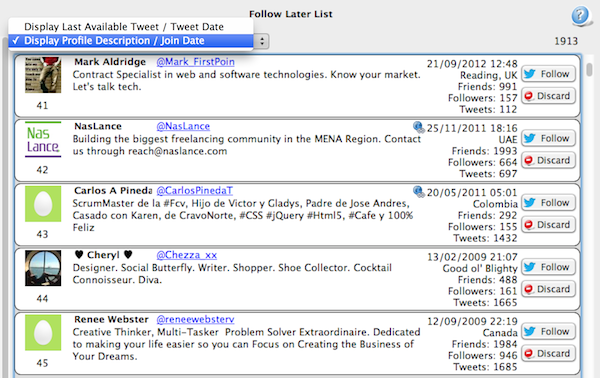
You’ll find that you can click on the “Follow” button repeatedly to follow a number of Twitter users very quickly. Alternatively, you can take your time and follow or discard profiles as you see fit.
How to Un-Follow People
Un-following people is arguably as important as following — without carrying out this vital step, you’ll soon run out of available follows “in the bank” and you won’t be able to follow anyone else.
Much like when it comes to building a list of people to follow, you have multiple options for un-following people based upon various criteria:

For the most part the options are self-explanatory but some do require clarification:
- Not Following Back: people you have followed that are not following you back
- UnFollowed Me: people who once followed you but have now un-followed you
- No Profile Image: profiles with no image (common amongst spammers)
- Foreign Language: profiles that are not written in your language
- High Ratio: people that are following more people than they have following them
- Inactive: people who haven’t tweeted for a set period of time
- Talkative: people who tweet a lot
- Quiet: people who rarely tweet
Some of these options are only useful if you want to take a fine tooth comb to your followings and manually filter out unwanted profiles. Generally I stick with the following methods:
- Not Following Back
- UnFollowed Me
- Inactive
I think that these three options cover most bases — it’ll get rid of people who haven’t followed me, who no longer want to follow me, and who are barely on Twitter anyway. That gives me plenty of room to add new follows — the rest can stay.
Once you have selected an option, un-following people is very similar to following them — just click the “UnFollow” button.
You also have an option to “Whitelist”:

Once someone is on your Whitelist, you can’t un-follow them (unless of course you remove them from your Whitelist).
You will also notice options at the bottom of some methods that will be self-explanatory. For instance, you will have the following options at the bottom of the “Not Following Back” screen:
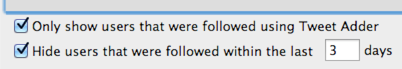
How you set these options is up to you, but I would recommend them as set in the screenshot above.
Bringing It All Together (My Tweet Adder Strategy)
Now you know everything you need to know about using Tweet Adder, let’s talk tactics. I have been using Tweet Adder for a long time now and have honed my strategy down to a fine point. I had to adjust that strategy slightly for the new update, but for the most part it is the same.
In short, the more followers you have the more loose and fast you can be with Tweet Adder. When you’re just getting started you may want to pay more care and attention what you are doing, but once you have the momentum up you can choose to make it a task that takes just five minutes (or less) per day.
With the above in mind, I am going to offer up two strategies below: one for Twitter profiles with less than 1,000 followers and one for Twitter profiles with more than 1,000 followers. I’ll follow those up with some frequently asked questions that are relevant to both strategies.
1. Using Tweet Adder on Small Twitter Profiles
If you have a small Twitter profile then you have two priorities:
- Get more followers
- Follow people very selectively
The reasoning behind this approach is straightforward:
- If you get more followers then you can follow more people.
- If you follow people very selectively (i.e. only if you think there is a good chance of them following back) then you’ll get more followers (which means you can follow more people).
Ideally you will be attracting people from outside of Tweet Adder to help you with your cause. It is not within the scope of this post to explain how you can do that, but a few simple ideas are:
- Get all of your friends and family to follow you
- Add links to Twitter from your blog
- Ask your email subscribers to follow you
- Ask your followers on other social media networks to follow you
You want to develop as big a “base” as possibile in order to make it easier to develop your following with Tweet Adder. Don’t worry if you can only attract a handful of followers — no matter how small your profile is to start with, you can grow it in time. Please note that I do not recommend that you follow more people than you have following you (for reasons I will discuss later).
When it comes to following people, I recommend Tweet Search as the best option for your circumstances. You want to find and follow people who are talking about your topic right now. This can result in very high conversion rates.
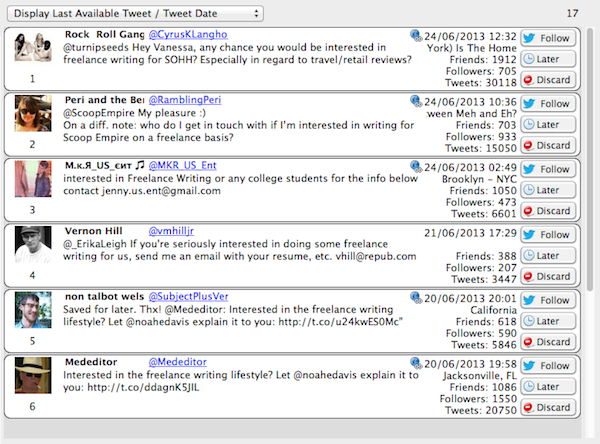
You may even want to re-tweet their tweets or send them a personalised tweet after you have followed them to capture their attention.
The un-following procedure is straightforward — I recommend that you utilize the methods I suggest under the How to Un-Follow People heading above. You may want to pad those methods out with the other options (such as people with no profile photo) if you’re getting close to your follow limit and need to find a way to dump some extra follows.
This process may sound quite long-winded but in reality it’s going to take you just a few minutes per day once you get into the flow of it, and there is no better way of building a Twitter profile. Each person you follow and engage with is a potential new reader of your blog — these people are literally waiting for you to find them!
2. Using Tweet Adder on Larger Twitter Profiles
This is the strategy I use — it’s quick and easy and takes no more than a few minutes per day to complete.
The first step is to build a to follow list from the followers of another user (who is of course relevant to your own profile). This is the quickest and easiest way to get your hands on a large number of people in one go. You’ll want to build a list of enough people to last you a week — I clear the list and create a new one (with a new Twitter user) every Monday. This reduces the likelihood of adding a bunch of people who are no longer active on Twitter.
You’ll want a long list of Twitter users in your niche so that you can cycle through them with a long enough gap before you get back around to the first user again. For instance, my list has thirty Twitter profiles on it and is always growing.
Once you have built your list, you should follow and un-follow approximately the same number of people every day. I recommend that you use the same un-follow methods I suggest under the How to Un-Follow People heading above.
How Many People Should You Follow/Un-Follow in a Day?
This is the million dollar question and there is no right answer.
One thing is for certain (in my opinion): you will not get into trouble if you follow and/or un-follow less than a hundred people per day. The following quote is directly from Twitter’s “Following rules and best practices“:
…if you don’t follow or un-follow hundreds of users in a single day, and you aren’t using automated methods of following users, you should be fine.
To me that makes it clear that Twitter are after people following and/or un-following in excess of several hundred people per day. And since Tweet Adder is no longer an automated following/un-following service, there’s nothing to worry about on that front.
So you can use ninety-nine as a benchmark to start with. Having said that, if you have a very small Twitter profile I would recommend that you stick to following less people than follow you — anything more looks spammy and will probably be a turn off to people considering following you. To be honest, there is probably a natural ceiling on the number of people you can follow which is below the number you would be comfortable with anyway.
At the time of writing I have approximately 15,000 Twitter followers and I follow between 300-400 people per day. Back when it was 5,000 I followed around 200 per day. I know people who have followed more but those are the numbers I am comfortable with. At the end of the day it is up to you to decide what you are comfortable with.
We can debate all day about limits that Twitter has, but I believe that if you have a good quality profile and you’re following people who are likely to be interested in what you have to offer, the likelihood of your account being compromised is extremely small.
Should You Space Follows/Un-Follows Out?
This again comes down to a perception of risk management.
In a perfect world you would space your follows and un-follows out to make them seem as “natural” as possible, but you don’t want to spend all day on Tweet Adder, do you?
My compromise has been to split my follows into three “sessions” per day in which I follow and un-follow between 200-300 people (in total) per session. I do it when I start work in the morning, before I head off for lunch, and before I finish for the day. Each session typically takes me less than two minutes, so around five minutes per day in total.
How Risky Is Tweet Adder?
It is extremely unlikely that your profile will get banned in the first instance from using Tweet Adder’s follow/un-follow features. It is more likely that you will get suspended, but still unlikely in my opinion.
The evidence I have for this is based upon my own personal experience (having grown four separate profiles using Tweet Adder) and the fact that I have not once had someone email me telling me that they got banned through using Tweet Adder.
If you get suspended then you may want to reconsider your use of Tweet Adder. Until that point I wouldn’t worry about it.
Is Tweet Adder Still Worth It?
When Tweet Adder was an automated service, most internet marketers waxed lyrical about its capabilities. It was truly brilliant — I know for a fact that my Twitter account would be nowhere near as big as it is without it (for proof of that, check out my Facebook page with its paltry number of fans by comparison).
But for the most part, Tweet Adder is still the same program. In fact, it now has a bunch of new features that make it even more valuable. The fact that you now have to spend an extra five minutes per day on a task that was once automated has been blown way out of proportion by many.
For everyone who has been screaming that Tweet Adder is now useless due its lack of automation, I ask why they can’t find five minutes per day to generate exponential growth of their Twitter account when they’ll spend far more time on other less effective marketing techniques. It makes no sense to me. If they really feel that it is that much of a chore then they could outsource it for pennies.
I still think Tweet Adder is the best solution for building your Twitter profile and one of the best online marketing tools that I’ve ever used. If you want to know how to get more Twitter followers then Tweet Adder is the answer. Quite frankly, if you want to build a bigger Twitter profile and you’ve read this far and still decide not to use it, I think you’re crazy. But I still love you 🙂
Purchase Tweet Adder With a 20% Discount!
In preparation for this post I emailed the developer of Tweet Adder, Jamie, and asked if he would be willing to offer my readers a discount on the software. He very kindly confirmed that he would be delighted to offer a whopping 20% discount!
Here’s what you need to do:
- Click here to visit the Tweet Adder website
- Hit the “Buy Now” button
- Select what licence you would like
- On the checkout screen enter the coupon code TE20 (without the quotation marks)
With this discount you can pick up Tweet Adder for just $44 — that is a ridiculously small price to pay for the solution to building a huge Twitter following. I just wish similar products were available for every social media network!
Questions and Comments Are Welcomed
I know that I have covered a lot of ground in this post. You may well have questions and/or comments regarding Tweet Adder and/or my strategy, all of which are welcomed in the comments section. Fire away below and I’ll be happy to get back to you!
Tom,
Awesome post, thanks for breaking it down so in depth and combatting the “sky is falling” mentality that has prevailed around TweetAdder V. 4.
Quick question:
When you create your follow later list, and then follow users of a certain person, if you pick more than a one person (for example, you say that you have 30 in your list), will those people be randomly organized in the follow later list?
Or will it be all the followers of the one user, then all the followers of another user, etc.?
Thanks again buddy for a great post!
Hey Travis,
No problem 🙂
To be honest I’m not entirely sure — it’s not something I’ve worried about since I tend to cycle through usernames one at a time.
Cheers,
Tom
Tom,
I’m a bit confused by what you meant by this then:
“You’ll want a long list of Twitter users in your niche so that you can cycle through them with a long enough gap before you get back around to the first user again. For instance, my list has thirty Twitter profiles on it and is always growing.”
Do you mean that you simply keep a list of Twitter users that you’ll eventually use for TweetAdder somewhere else, other than on TweetAdder? Like just a list in general?
That’s right; I have a list of Twitter profiles that I will use to find people I should follow. When I’ve used a profile it goes to the bottom of the list. Does that make sense?
Tom, I’m a bit confused about how you can use this tool and approach to build more followers than however many followers are following you. If you simply start following, let’s say, 100 people, and then they all follow you, you are still following as many people as are following you. Are you also suggesting that you later unfollow your followers? Thanks!
Hey Halina,
You’re right — if you followed a hundred people and they all followed you back you’d have nowhere to go. But you will never get a 100% follow rate (more like 20-30% if you’re doing well), so you have to work for those hundred.
So that’s the first thing. The second thing is that you should be growing your Twitter profile modestly alongside using Tweet Adder. You should be utilizing the tips I mentioned above to grow your follower account “organically.” Then you can leverage those extra followers with Tweet Adder to get even more followers.
Finally, over time you can expect some of your followers to become inactive — as such they will probably remain followers but you will unfollow them. Each one of those single followers can count for two or more as you “recycle” them.
Hope that makes sense 🙂
Cheers,
Tom
Hi Tom, to be honest with You, i am still finding the best way to use Twitter And to try to get beneficts of a twitter strategy. I think, first I need to find how to use twitter to improve my readership before I invest in tweetadder.
Hey Nuno,
I think that’s probably a good idea — get the fundamentals right before bringing out the big guns 😉
Let me know if there’s anything that I can help you with.
Cheers,
Tom
Hi Tom, do you have a post with twitter strategies? Maybe you could do something like “how to use twitter for dummies” 🙂
Take your pick: http://www.leavingworkbehind.com/tag/twitter/ 🙂
This is a great update, Tom!
I used the automatic feature from Tweet Adder before 4.0 and grabbed close to 1000 followers. As soon as I saw that option is going away, I thought Tweet Adder is useless, however with your detailed explanation, now I will try to implement the strategy again and I am confident I can get back to a pace where I used to have in a short while.
Thanks,
Sibo
No problem Sibo 🙂
Well, as you have acknowledged, people have different opinions when it comes to what works best for them. And for you, it’s Twitter. And to do well with Twitter, you’ve used Twitter Adder.
It’s definitely a good information for those setting their eyes on making the most out of their Twitter accounts. By far, one of the most helpful I have read so far. Thanks!
Your content by the way, has been shared and “Kingged” on the IM social networking site, Kingged.com.
Riza, Kingged.com contributor
http://www.kingged.com/how-to-get-more-twitter-followers-a-guide-to-tweet-adder-4-0/
No problem Riza.
Tom, I had put my copy of Tweet Adder aside because of the update, but now after reading this you’ve made me turn it back on again…great points!
Glad to read it Mike!
Thanks for the thorough review, Tom! Glad I can go back to using TweetAdder now as I almost gave up on it!
No problem Jeffrey!
I don’t mind the new version of tweet adder. The most annoying thing that I run into is that gets hung up sometimes. I don’t know why it is. It may be because I am doing it too quickly.
I still enjoy using it as a Twitter management tool because it keeps a list of people that I want to follow. The product is getting better and better with each new update to the product.
Hi Iain,
I find it hangs a little but I’ll click say 120 times repeatedly to make ~100 follows and that does the trick fine. Doesn’t bother me.
Cheers,
Tom
Finally, someone that really recommends TweetAdder 4.0. I found many people dislike the new version since it dropped the automated follow/un-follow feature. Thanks for sharing your strategy though 🙂
No problem Rudd 🙂
“I just wish similar products were available for every social media network!”
I think we should hold the developers of TweetAdder hostage until they create something like this for Facebook.
(Kinda like they held the weird Grandpa Potts hostage to force him to make another flying car for the King in Chitty Chitty Bang Bang – after all, from the ashes of disaster come the roses of success.)
Your simile is without comparison (pun intended).
Hi Tom,
I don’t have a big follower and I’m still learning the fundamental of Twitter. My question is this: You said that most people who come to your blog come through Twitter. But do they convert into customers? Do they tend to come back?
And as someone who is a writer with a book to sell, should’t part of your strategy be following potential customers, rather than people who are following other people?
Hi Terrence,
People who come to my site through Twitter are as engaged as other visitors on average when considering the usual metrics (bounce rate, time on site, etc). I don’t know if they are more or less likely to buy as I don’t measure that.
People who follow people are potential customers. I’m not sure what you mean.
Cheers,
Tom
Tom,
Great post. What would you consider an inactive follower? I’ve set mine at 90 days. Have you tested for an optimum period of inactivity before the unfollows reach an unacceptable number?
Is 30 days of inactivity too few to unfollow without an unacceptable trade off of reciprical unfollows? I’m at about 11,000 followers, 7300 following.
Thanks,
Paul
Hi Paul,
I set it to 30 days. I don’t worry too much about optimum periods 😉
As far as I see it, if someone isn’t on Twitter for an entire month, the chances of them ever getting interested in what I have to say are slim at best.
Cheers,
Tom
Thank you, Tom. Makes sense to me. Think I’ll watch those numbers and see if there’s a pattern or ratio that shows itself. If I see anything measurable, I’ll let you know.
Paul
Cheers Paul!
Did you stop using Tweet Adder? I noticed you are only following 66 people yet have 15,364 followers.
Excellent guide by the way.
Hey Kaelos,
Yep! I decided to go “fully organic” with my @tomewer account. I am currently using it for my @healthy_enough account though 🙂
Cheers,
Tom
Are you anxious that your follower #’s are declining?
It’s at 15,279 today.
No — sounds like it’s back on the way up actually, last time I checked I was at ~14,900 🙂
The decline was due to me unfollowing everyone, so it was to be expected.
I especially like the whitelist option and the fact that following/unfollowing seem to go pretty quickly.
I almost do what you can do with Tweet Adder manually now but it takes me up to 45minutes a day.
I did go from almost 2000 followers to more than 6000 in a month and a half.
That’s pretty damn good!
It’s okay, but it takes a lot of time and it’s hard to keep track of who you followed/unfollowed when you do it without any tools.
I was wondering if you’ve ever used ManageFlitter and compared it to TweetAdder?
I’ve used ManageFlitter extensively but they’re rather different tools. I’d definitely recommend it though!
I’m trying it out now to unfollow, but I’m definitely going to give Tweet Adder a shot as well.
And totally unrelated: I’ve been looking at your host recommendation and I might try out Westhost for my new site.
I don’t think it’s bad to have a two sites with two different hosts. At least if one is down, the other will still be up:p
When you say, “I follow and un-follow between 200-300 people (in total) per session.”
Does this mean, if you follow & un-follow equally per session, you would follow 150 max & then immediately unfollow 150 max per session?
In theory, yes.
Great article Tom. With the comments and your answers it’s the best one yet on TweetAdder 4.0. I had not used TweedAdder for awhile and started again with the new version.
2 things:
1. When you follow too aggressively Twitter now responds firstly with a little form which you fill out and you are instantly unsuspended.
2. If you continue within a short time they suspend you again and then it’s dealt with via email and you make a commitment not to d it again. You are unsuspended within 24 hours.
After that I don’t know what happens.
In the last 3 weeks I have added over 6500 new followers on an account that started on 3500. I also follow and unfollow over the course of the day. There must be something in you algorithm that allows larger follows/unfollows the more more followers you have.
I think that it’s great to have it unautomated as it stops you doing those large runs that are potentially dangerous. The manual system works great and if I can add 8-10 000 per month without suspension I am very happy with that.
Regards
wayne
Glad you like the post Wayne! And thanks for the extra information; very helpful.
Great stuff Tom, cheers for your thoroughness in this post. This is exactly what I was looking for – and definitely deserving of a big fat tweet!
I have a question for you… will Twitter penalize me for unfollowing too many people in one go, or only for following too many?
The reason I ask is because I’m currently following double the amount of people who follow me – which is due to my naive twitter tactics when I first joined a while back and didn’t have a clue what I was doing. Now that I know this is a no-no, I want to unfollow all of those that aren’t following me/who are inactive – so that I can go ahead with this awesome twitter adder plan you’ve just laid out.
So the question is: should I just unfollow them all in one go, or should I be tactful about it?
Cheers!
Hi Konrad,
My overruling advice would be “be tactful.” Having said that, in my experience, if you do get a little too “automated” for Twitter’s liking, they’ll serve you up with a warning or temporary suspension first, rather than anything too nasty. It’s up to you!
Cheers,
Tom
I came across this quite by accident as my Hootsuite acct shows what people use for social networking. From an outsiders perspective I have noticed a certain number of tweeters follow for a couple of days and then unfollow. Tired of this repetitive behavior I saw they all use Tweet Adder. How I have been handling these people is by blocking them after two tries. Honestly tired of being used by people on Tweet Adder. Please don’t do this Tweet Adder fans – it doesn’t make you look great, and numbers aren’t everything.
I’m starting to take Twitter by storm thanks to you Tom 🙂 Just to let you know they’re saying your code isn’t valid anymore – maybe it’s run out as a while ago but wanted to let you know.
Laura
Thank you for the heads up Laura!
Hi Tom,
Thanks for the useful post. I’ve been using the Twitter search function to find relevant accounts to follow and it seems to work pretty well, but is there a way to avoid the risk of unfollowing and re-following the same people over and over again? A way of “blacklisting” the people you already unfollowed?
Looking forward to hearing your insight.
Yes: use Tweet Adder 😉
TWITTER DMer does not work! Please remove this from your list. You can login with a fake username and password and it will show you as logged in. I tested this out with my actual personal data and it never wound up sending any DMs. I have since changed my password for safety. Others should too.
Also, Social Oomph no longer provides auto DM for free, they now charge around $8 a month for this feature. This should not be listed as free on your list.