This is a guest post by Bon the Math Mom. Thank you Bon for such an awesome piece!
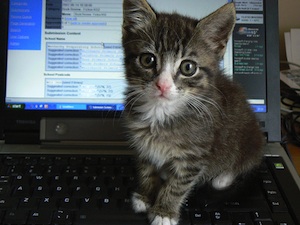
Getting into the groove of writing content for your blog is fairly easy. Once you’re there, you’re there.
But writing for your email list is a big challenge.
And, as Tom pointed out in a previous post, in order to make the most of your email list, you need to set up your auto responders.
But no matter how easy your email list management app is (be it Aweber, Mailchimp or any of the others), it’s still different than WordPress.
You have to do an html version and a text version. You have to make decisions about when the email will go and to whom. You have to decide if the email is shareable. If you want to “track clicks.” And if you want to personalize it or keep it generic.
Many of us jump into WordPress once a day, at least. It’s home.
Writing in Aweber feels like bathing in someone else’s shower. You’re constantly looking for the shampoo and wondering if the razor is okay to use.
But You CAN Get Your Groove On
I’ve read in a number of places that batching tasks is a very efficient way to work. I know it’s true because I’ve done it.
Indeed it’s much faster to clean the kitchen every two weeks than everyday. In spite of what Husband thinks.
So when I started doing auto responders to my email list, I decided that batching the process would be the only way to go.
“Auto Responder Retreat Weekends” Are Better Than Guns or Glue
Some women go on scrapbooking weekends. Some men go off to hunt.
When it’s my weekend to take off by myself, I pack up my computer and a few bottles of wine and head to my sister’s house to write auto responder emails.
And like any good habit, I’ve created a system.
I mean… <cue John Williams music>
I’ve created A SYSTEM.
Each Email Has The Same Basic Construction
Each auto responder email is on a specific topic. My niche is math teaching, so it isn’t difficult to select a different topic each time.
Regardless of the topic, though, each email has the following bits:
- The logo of the newsletter
- Personal story of a student’s (or my) experience with the topic
- 2-4 links back to old posts on the topic (mostly to my site, sometimes to others)
- Two images – sometimes pulled from those old posts, sometimes not
- A request to email me back and share similar stories
- More personality than you can shake a stick at
Batching Is Easy When The Pieces Are Lined Up
The logo and image placeholders along with some lorem ipsum text are all set up in a template. The template also has all the options set up for things like sharing, when to send, click tracking and lists to send to.
I have a list of topics lined up for the next few months and many of them already have a post or three linked. I keep it in MindMeister (a paid mind mapping service).
The pieces are there. I’m comfortable. When I jump in to write, it’s familiar. It’s like taking my own shampoo/razor kit with me into your shower.
The Process Is Now Smooth
It goes like this:
- I grab the next topic on the list and open all the links in separate tabs.
- I read through the posts and think of an experience that I haven’t shared with the readers yet.
- I write the story to my best friend. This helps me ooze personality. I try to be as kitchy and fun as I am in real life – including using words like kitchy when I have no idea what they really mean.
- I insert each post url as a hyperlink, adjusting the text so it flows like it should. Before picking up the next url, I paste it in the plain text area. This makes it easy when I convert the html to text.
- I grab two pictures, almost always from the site, and replace the placeholder images. I don’t worry about resizing the photos – mostly because I’ve convinced myself that resizing them doesn’t make the email open any faster. (This may or may not be true. I’ve merely convinced myself that it is.)
- I copy and paste the text into the Plain Text area. I move the links to the right places, adjust for the missing images and word wrap it.
- I change the “send interval” from 999 days to 7 days and press “Save Message.”
I make sure everything works by sending myself a test message. But other than that, there’s no much in the way of proofing.
It’s an email after all. To a friend. Typos are normal.
And then I do it again and again.
I Set Myself Up For Success For The Next Time
Before the end of the weekend, I set up 8 to 10 more auto responder topics with a handful of links in MindMeister. This will be the start of the next Auto Responder Retreat Weekend.
I’m set up to provide great stuff for my VIP readers and free to do the other parts of the business.
No albatross of “I should be doing my auto responders” hanging around my neck!
How About You?
Do you have a system? Can my system be used or modified to make your auto responder email list work for you? Let us know in the comments section!
Bon Crowder publishes Math Is Not a Four Letter Word, a math education website for parents and teachers. Her plan to leave work behind became a reality in January 2012. She’s currently working on a family numeracy program called, That’s Math! Check her out!
Creative Commons photo courtesy of dougwoods
I have been working on my auto-responder over the last few weekends. I really liked your advice of pretending you are writing to a friend. That is a GREAT way to make sure your personality shows through! Thanks for the inspiration!
Chris
Thanks, Chris!
You just have to be careful not to write it to that one friend that you like to talk smack to and say dirty words because you’re both a bad influence on one another.
Other than that, it works perfectly.
😉
It’s true that writing autoresponder copy is a different beast than writing for a blog. (Love the ‘someone else’s shower’ analogy!) Whereas with a blog post, somebody is paying your site a visit – with email marketing, you’re paying them a visit. It’s much more personal, and potentially so much more powerful.
One part of your system that really resonated with me is requesting people to email you back and share their own stories. Have you found that a reasonable percentage of people take you up on your request?
Thanks for the kind words, Jon.
Indeed, seems that a handful of people every week email me with a story or comment. I have a little over 800 on the list – so percentage-wise, that’s not big. But I’m happy with it.
If you give it a try, let me know how it works for you.
Hi There,
Autoresponder emails are a pain sometimes but the good thing is when they are done, their done…
I like to do it in chunks maybe 2 per week on a friday, that’s after my initial 20 are done though lol 2 a week keeps it updated.
Talk Soon
Joe
Hey Joe,
Yep – autoresponders are the ultimate in “passive” content – people will be reading them as long as you’re getting new subscribers!
Cheers,
Tom
The most problems I had was the beginning, where you sort of have to figure it out the sequence of your follow ups. If you want to learn someone something you have to know what comes first, what comes second.
I guess it’s easier if you have tips and tricks to share with the list.
Hey Mitja,
I agree – coming up with a sensible chronological order is tough. There’s a lot to be said for doing a lot of planning before you start writing an autoresponder.
Cheers,
Tom
This is such a great topic. I need to set this up more systematically for my list. Up until now, it’s been very sporadic, which isn’t good for me or for the ones who trust me to deliver great content. 🙂
I love the idea of an auto-responder retreat weekend. Maybe I should even make it an “event” and go to a hotel semi-local and write all my e-mails. 🙂 then afterwards, I can celebrate with dinner and drinks…and a nice hotel stay 🙂
I’m planning to unveil a new daily thought/quote feature for my blog. Obviously, this will have to be automated, so I’m so grateful, I found this article today. It really helps.
Maybe this is an elementary question about the duplicate HTML/Text versions, Bon, but if you have any additional insight, I would appreciate it. I use Aweber and have seen the text box, but didn’t realize that it’s important to paste my text there as well. What does it do for the reader of the e-mail to have it in text? (Is this just incase they choose the “display text version” option?) Up till now, my e-mails have been fairly HTML lite. I have a logo at the top and maybe one or two word links in the body of my message.
This is such great information. Thank you again!