 There is a problem with being in business – you set the boundaries. There is no “clocking off”. You spend as much time on your business as you see fit.
There is a problem with being in business – you set the boundaries. There is no “clocking off”. You spend as much time on your business as you see fit.
It doesn’t matter if you’re still employed or already a full time entrepreneur – time management is one of the keys to success.
I use three highly-effective methods to better manage my time. If you’re not already following these methods, now is the time to start.
Effective Time Management Needs Structure
All good businesses need structure. Even the ones that seem to be run off the back of a napkin have an underlying level of organization that facilitates growth. In big companies, structure is manifested in clearly delineated departments – each with their own internal hierarchies that are best suited to achieving the job at hand.
But our concern is comparatively modest. Putting virtual assistants to one side, the profitable growth of our businesses are determined by just one person’s effective use of time – and you know who that one person is. If you are planning on progressing then you need to understand one simple fact: the quality of time invested in your business is just as important as the quantity.
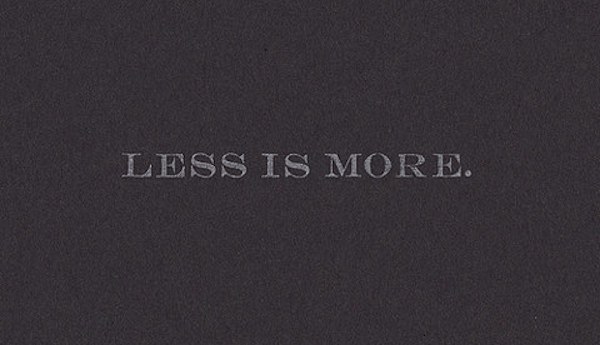
Don’t believe me? Consider this – why are so many millions of people out there richer and more successful than you? They can’t all be luckier, more intelligent, more commercially-minded, or whatever excuse you want to use. Nor do they have more hours in the day with which to develop their businesses. Of course not – they have just used the time available to them in a more effective manner.
So make no mistake – effective time management may not seem like a particularly glamorous topic, but it is one of the most important factors in determining your success.
With all of the above said, it is time to walk you though the three methods that drastically increase my productivity above the norm.
1. To Do List
I can already sense how underwhelmed you are by this. But trust me – when it comes to To Do Lists, most people are getting the process horribly wrong. For most people, a To Do List is a curse, rather than a blessing. But the exact opposite should be true – and it is for me.
About 5 years ago I read Getting Things Done and it literally changed the way I worked. I drew a great deal of inspiration from that book in creating the To Do List method that I have honed over the past half-decade (that makes me feel old).
There are just two simple principles that I adhere to:
- Every task goes on the To Do List – no matter how small.
- Keep It Simple Stupid (KISS) – no priority sorting, categories, or anything else (unless they are genuinely useful).
- If you have anything that takes less than a couple of minutes to do, just do it.
That really is it. Tasks are sorted by date order, and I tackle them as and when they present themselves. The key is to get tasks out of your brain and onto paper (or your computer, preferably). You will be amazed at how much mental energy is released by doing so. Using an effective To Do List dramatically increases your productivity, as you can carry out the immediate task to hand without mental distractions.

When you do this for the first time, you may feel overwhelmed by the number of tasks you actually have. Here is how I deal with that – anything that is non-urgent gets pushed to Saturday. If I want to work on a Saturday, I can take care of these tasks then. If I don’t want to work on a Saturday, I take a moment at the start of the week to see if there is time available within the week to complete these tasks. If not, I move them forward to the next Saturday.
If you are a Windows user, you cannot get any better than Microsoft Outlook Tasks. It is incredibly easy to use and well-organized. Since switching to Mac, I have been unable to find a replacement that equals Outlook. I currently use Gmail Tasks, which is functional, but limited (and a bit of a hassle to use).
2. Evernote Brain Dump
It took me a long time to realize how invaluable Evernote can be. I have probably been using it for a year or so, but it has only really come into its own as a productivity tool for me in the past couple of months.
Evernote is your brain dump. Any thoughts of worth go into Evernote. The principle is the same as with your To Do List – if an idea is stored somewhere other than in your head, you free up mental energy to divert to more worthy causes.
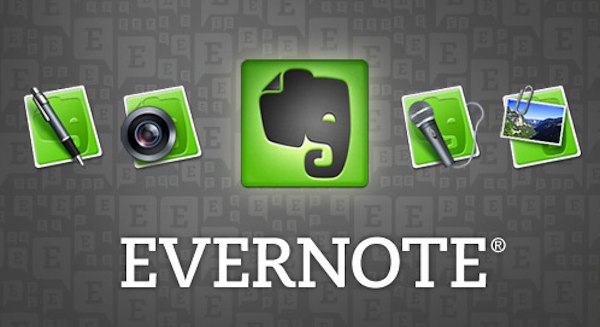
The best thing about Evernote is that it is cloud-based. So if you have a smartphone, you can save your thoughts regardless of your location. This can be brilliant for those “if only I had a notepad” moments. For instance, I came up with the idea for 5 Things The Music Business Can Teach You About Blogging when the song mentioned in the post came on the radio. In a taxi. In Miami.
My Evernote currently has 134 stored notes – everything from business ideas, to article ideas, to social media marketing strategies. I have set myself a recurring task to review all stored notes at the start of every month. That way, I know that nothing slips through the cracks.
Peace of mind = better productivity.
3. Default Diary
This is the most recent addition to my productivity drive, and has been absolute revelation. I am amazed at how effective such a simple concept can be. Check it out:
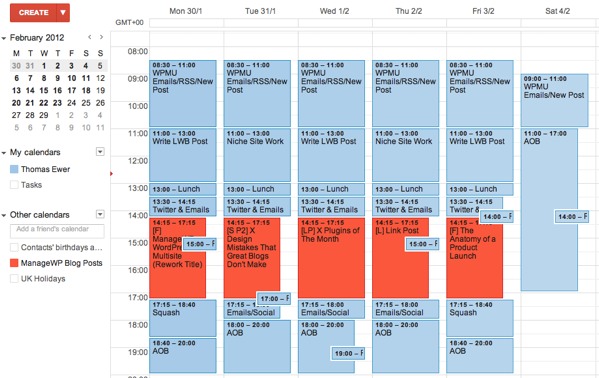
That is next week, already planned out in calendar form. I know exactly what I will be doing, and when I will be doing it. This method allows you to concentrate on one job at a time. No distracting thoughts such as “do I have time to do [insert task here] later?” With the default diary, you know exactly what you do and don’t have time for, and can prioritize your workload accordingly.
This combines brilliantly with your To Do List. On a Monday, I can look at my Default Diary, compare it to my To Do List, and assign tasks to each day accordingly. Once you are into the swing of things and applying these methods effectively, the effect is dramatic. Basically, 15 minutes expended on a Monday morning gives you a complete week’s worth of tasks – prioritized and ready to deal with when the time comes. Knowing exactly what you can achieve and when you will do it lifts a huge weight off your mind. You turn from being reactive, to proactive.
In case you are wondering, “AOB” stands for Any Other Business – that is where any work I am doing that is not already in the Default Diary is assigned.
There are two important things to note with regards to producing an effective Default Diary:
- Make time for pleasure and rest. You may note that I have lunch partitioned off, as well as squash twice a week. Ample rest time is important to maximizing the quality of your work time, so don’t neglect that part of your planning.
- You must be flexible. Some of the items in my Default Diary are fixed – like writing for clients’ blogs and Leaving Work Behind. However, any other business, social media, emails and niche site work are all “flexible” tasks. If I want to have a long lunch, or go for a nice meal in the evening, or anything else, I don’t have to adhere to the Default Diary religiously.
One other thing – I deliberately do not check my emails until lunch time. Emails are a distraction to productivity. Only check your emails when you have time to deal with them appropriately, otherwise they will prey on your mind.
Hearty thanks go out to Mias Muller for suggesting this idea to me – I owe you one!
How About You?
The above three methods allow me to make excellent use of my time. I know that without them, the quality of time that I dedicate to my business would be drastically reduced.
But there is always more that you can do. For instance, a great accompaniment to the above methods is the 17 Tips To Make Time For Your Business When You Have A Full Time Job post that I wrote a few months ago.
So how about you – what methods do you use for time management? What works for you?
Creative Commons images courtesy of joe.ross, claspingwalnut, Sean MacEntee and Alexandru Savu
I’ve been playing with Evernote a lot recently myself, totally underestimated how useful it can be.
I’m a big Pomodoro fan myself, the 25 minute blocks really help me when writing long posts (so in that case, writing any post ;)).
Hey Greg!
I know what you mean about Evernote – its usefulness kind of creeps up on you.
I first read about the Pomodoro technique about 6 months ago, but have never given it a go. Might have to test it out at some point…
Thanks for stopping by buddy 🙂
Tom
Tom, I’m completely overwhelmed by Evernote. You should do a tutorial video on how to use it!
That’s a great idea Ruth! I’m going to make a note of it…in Evernote 😉
I don’t know. I did download Evernote. I couldn’t figure out how to use it. For some darned reason, I can’t save any of the web clippings I come across. I just don’t know how to use it. I am not that bad with software or anything to do with tech, but somehow Evernote eludes me.
I do get the point on to-do-lists. I just started doing it and I can see my days are more productive than ever.
🙂 Please help me with Evernote, if you can?
Ash
Ashwin – are you Mac or PC? Are you using the web-based or on-computer app? And are you using Chrome, IE, etc.?
There are specific addons for each browser that help you clip web bits to your account.
Share more info so we can help… 🙂
(Oh – and I’ve been using it for at least two years. I have the paid version. And I have 2677 notes. It’s not really possible for me to do a Tom and go through them all every month.)
You could always tag the stuff that you know you’ll want to come back to and just go through those…
I’m using iCloud (web based/iPhone only – I don’t want Lion) and I’ve set up my default calendar.
Have you tried the reminders on iCloud? I don’t know if that compares with Outlook Tasks – I’ve never used the tasks feature.
We also use Mindmeister. It’s pretty awesome for keeping things organized. It lacks a little of the functionality of Evernote (search within pix and pdfs) but overall the mapping function helps a lot.
Thanks for the tips. I’m getting my to-do list in gear now. I’ll let you know how it goes with iCloud.
I have Reminders for my iPhone/iPad, which syncs with Gmail Tasks. I am not aware of a desktop-based interface for iCloud Reminders…
I’ve tried out Mindmeister before but it hasn’t clicked with me yet.
Thanks for stopping by, and roll on Monday! 🙂
Hi Tom,
I like your comment on quality over quantity, that’s key but would push it out even further and say that quality is everything, if you can avoid future rework and get things right first time, then you are making solid investments with that time. Put another way,there is never a point in the extra mile unless you’re already nailing the first 10.
On the software side I am 99% google docs but one little productivity booster is “do it tomorrow” (http://tomorrow.do/) which I use every day for those the little details.pragmatic and guilt free 🙂
And I couldn’t deal with a calendar like that man! I am more of a post it kinda guy 🙂
Best
Steve
Hi Steve,
Couldn’t agree with you any more.
I also use Google Docs – very useful for collaborating with teams and so on.
Yeah…you have to be a special kind of anal to work with a default diary – but if you can manage it, it is extremely effective.
Thanks for stopping by! 🙂
Tom
I use a free smartphone app called WunderList (www.wunderlist.com) and have found my productivity increase as a result. Like you say Tom, any tasks, however small get added and I just get on and do them. The app allows you to set reminders and due dates, plus the tasks synchronise with the cloud. Your tasklist(s) can also be accessed via a web browser.
I also have a two monitor setup on my desk. I can’t claim this has boosted productivity by a certain X% (as some studies would suggest), but having additional screen real estate has proved useful by not needing to minimise and shift windows around as much.
Adrian
😉
Hey Adrian,
Wunderlist looks like a nice option – I think I’ve glanced at it before but maybe it deserves a second look. Thanks for the tip!
Two monitors = awesome. Whilst I don’t have two myself, I do have a 27″ screen, which I basically use as if it were two 😉
Cheers,
Tom
My time management sucks. I just work hard to get things done. 😉
In order to hit my annual MMO goal, I started tracking all my to-do-list with Google Docs – Spreedsheet.
I created weekly schedule and task break-down. 2 hours a day with 4 – 30 mins task block. If a task is completed, I just cross it down.
Just that I haven’t followed through the system yet, and I will focus and try to stick with it next week again. Every day or week is brand new and refreshing to me. lol
I love Evernote and Just use it to doc and snapshot the niche sites, sites or blogs that I wanna take notes and refer back as my reference in the future.
Dude, your schedule is pretty well packed. I’d add 5 mins break in between tasks and let yourself rest and mind-switch to the next task.
I totally agree that Email is counter-productivity.. especially, I am on mobile all the time these days. Sometimes they are fairly important, but not urgent.
Hi Kent,
There’s one surefire way to kill a time-saving strategy – make it too complicated. A spreadsheet sounds too complicated 😉
Like I said, my schedule is flexible. I usually stop for a cup of tea or a snack between jobs 🙂
Cheers,
Tom
Hi Tom
lot of info in there and I will certainly look at Evernote…I have a Dictaphone button on my phone that I use to make quick notes whilst I’m on the go and it’s a GREAT little tool/reminder because funnily enough, I am hardly ever at my desk when I have those lightbulb moments!!!
Good work, keep it up mate
Hey Mias,
Sounds good – I’m pretty sure that you can save audio notes such as yours to Evernote!
Cheers,
Tom
I’d suggest using Trello for project management. It’s so simple and easy to use. I use it for my personal projects and with outsourcers.
I looked at Wunderkit and it seems a bit complicated to explain to outsourcers.
Looks interesting Mike – thanks for the suggestion!