 My vision for Leaving Work Behind is that it becomes a valuable resource for people who are seeking to establish online income streams in an effort to quit their jobs.
My vision for Leaving Work Behind is that it becomes a valuable resource for people who are seeking to establish online income streams in an effort to quit their jobs.
The problem is that the blogging format, by default, is not good at showcasing evergreen content. Older posts tend to all but disappear if you are not too careful. That is why I have recently been brainstorming different ways in which I can showcase my best content.
In this post I’d like to give you an overview of the measures I am taking to improve my blog’s navigational elements, and I hope that by doing so you will be able to learn something that you can apply to your own blogs. I am also appealing for help from you, faithful LWB readers, as I attempt to take a big step towards helping you leave work behind.
Blog Navigation 101
For a long time my blog essentially had no direct means of navigation. If people wanted to browse through old content they had three options:
- Use the search box in the sidebar
- Page back through the blog archives of all posts from the home page
- Access posts that have been directly linked to from other posts
Hardly a user-friendly experience. So over the past few weeks I have completely overhauled the categories and tags available on the blog. There are now eight categories:
The eagle-eyed amongst you may spot that there are only seven listed above. The eighth category is Miscellaneous, which is where I keep all of the posts that I don’t think are of much worth, and as such, I don’t link to it.
I also have a select list of 29 highly relevant tags which are useful for three reasons:
- They are utilized by my related posts plugin to help adjudge relevancy
- They can be used as a genuinely useful navigational aid
- They can be used to create custom “content buckets”
A content bucket is simply a selection of contextually relevant posts preceded by introductory text and a call to action. For instance, in my sidebar you can see a link to the One Hour Authority Site project, which is a content bucket:
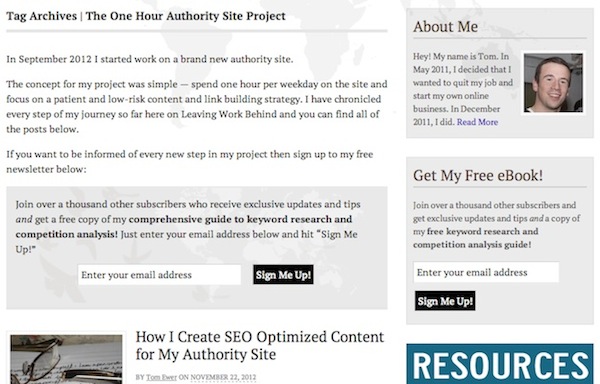
When it comes to blog navigation I believe that they can be enormously useful to visitors. If you’re interested in finding out how I create content buckets, check out this post.
These new means of blog navigation (accessed via the sidebar) really open up the site to readers — my best content is now available within a few clicks to any inquisitive types. If you want to learn more about the methods I use to create genuinely useful taxonomies check out these posts:
- The Right Way to Use Categories and Tags in WordPress to Boost SEO
- WordPress Tags: Everything You Need to Know
But I don’t want to stop there. I want to provide a clear roadmap for leaving work behind, and there’s only one obvious place I can think of to do that.
My Start Here Page
 I am a huge fan of Start Here pages — I think they are an absolutely invaluable blog navigation tool for engaging with new visitors.
I am a huge fan of Start Here pages — I think they are an absolutely invaluable blog navigation tool for engaging with new visitors.
I also think that they represent an opportunity to help people straight away. Ultimately I think that a Start Here page should be more than just links to your best content — it should be a starting point. Specific to this site, I want my Start Here page to immediately demonstrate to people what they can do to establish streams of income online and work towards quitting their job.
Whilst my current Start Here page does a decent job, it is now slightly redundant given the availability of categories and tags (and my soon to be unveiled archives page). Therefore, it needs to evolve to offer something more. And that’s where you come in.
I want you to have a guiding hand in the creation of my new Start Here page. I want you to tell me what you are struggling with, what you want to achieve, so that I can (hopefully) show you the solution.
It doesn’t have to be anything particularly groundbreaking or unique — perhaps you want to know how to create a successful blog, or you want to know how to establish yourself as a successful freelance writer. It doesn’t matter — I want to know so I can offer up a solution via my Start Here page. This should mean that new visitors to my site are instantly getting what they want — a solution for leaving work behind.
Think Big Picture
What I’m not talking about is specific questions pertaining to a particular subject — think “how to create a blog” rather than “how to think of a good topic for a new blog”. Whilst specific questions can be answered in individual blog posts, I want my Start Here page to grab people and get them set on the right path. Hopefully then the rest should follow.
So please — take a moment to let me know what you need help with and/or what you are trying to achieve. Leave your thoughts in the comments section and I will get back to you — and perhaps you can become part of Leaving Work Behind by shaping my new Start Here page!
I just came across your blog. It seems to cover a lot of things that I consider important. I’m signing up for your list and hope to both learn and share.
Glad to have you along for the ride Mike! 🙂
Good idea with the buckets.
I’m also going to have them eventually when I have more content, but I’m not going to use categories. Eventually I’m going to try and compile my content into smaller/cheaper books and have them for sale, so trying more to change the blog to a marketing tool rather than a bigger piece of the business.
I’m also going to turn my ‘start here’ page into some sort of squeeze page for my email list, which will eventually be a 10-week course then move onto sharing important links from the past. The reason is so people can sign up to my list and they’ll receive everything I think they need to know without checking back at the blog all the time. Hopefully when they are sent to a long they’ll then check out what’s most recent anyway.
I’m not sure what’s smart for yours, but I’m maybe say something that warms them up for your freelance guide.
Hi Jamie,
Sounds like you’ve got a pretty solid plan.
Freelancing will certainly feature on the Start Here page as it is an area in which I feel I can help a lot of people. Perhaps an introduction to blogging followed by freelancing…
Cheers,
Tom
I’d like one section ‘How to get started with freelancing’. I’d love to get into this, but am at a loss where to find/how to get that all important first job. I guess I’m currently a bit overwhelmed by the listings I see and don’t know where to begin. I’m probably also a little fearful of what happens next if I do go for something almost at random.
In summary then – “Getting started in Freelance writing”
– where to find work
– how to decide which ones you should apply/bid for
– how to apply/bid for them
– what happens next
etc
etc
no pressure Tom 🙂 I’ve given you a whole series of posts there too for free 😀
Embarrassed now, just found this http://www.leavingworkbehind.com/freelance-writing-how-to-find-your-first-job/ by looking at your existing Start Here page… 😀
Yeah…that’s all pretty much already available on the blog 😉 just check out the Freelancing category (or more specifically, click on the Freelance Writing tag at the bottom of that post you just referenced).
Hey Tom!
With 6,000 posts published on my one blog and counting, I myself am sometimes amazed by my own work when a random post pops up via the LinkWithin widget I use.
I don’t think shrinking down my list of categories would help. i do have a search bar, but, like you, I’m looking for a better way.
And I still can’t understand why some of the worst posts I’ve ver written become huge hits on the search engines, while many “masterpieces” – I’m not kidding Tom – magazine-worthy material – gets lost and buried!
Hey – stop by my blog so I remember to keep in touch with you and your blog here!
Thank-You!
Hi Dave,
Sorry for the late response — I only just spotted your comment!
That’s a whole load of posts you’ve written. Search engines aren’t able to figure out what’s good by themselves — they assume that if lots of people link to something, it must be good! So why aren’t as many people linking to your masterpieces? Food for thought perhaps.
Cheers,
Tom
Good stuff. Obviously the entire process of assisting with navigation to your visitors begins with a solid plan of
1. Who your visitors are
2. What they are looking for
3. What your goals are for them (your funnel)
Until you’ve done the hard work of answering these questions, you’ll be less effective.
Hello Tom,
I just started using a new here page. I really like the idea of giving people place to get orientated. I still need to optimize mine a bit more. Every page can always use a little rejiggering.
As for your page, I think some sections that my be useful are:
1 Determining if you can be a freelance writer. Something like do you have it in you.
2 Hidden gems section. A place you can rotate old posts that you feel deserve some attention.
That is all I can come up with for the moment.
If something comes to mind later, I will leave another comment.
Iain
Love the first idea Iain — that is actually a great idea for a post that I could link to from the page. Thank you!
I am glad you like it. It is the place I am in right now I guess.
I mean I can write, but can I consistently put out great posts is a question I am toying with.
Practically written for me – math has been evergreen for about 1000 years. I gotta sit down and do these things to mine, for sure.
Thanks for thinking of this – it’s not an issue I’ve seen said out loud much less addressed.
No problem Bon!
Not sure if I can help with your question but wanted to say “hello!” I saw your name in an e-mail by Kirsty Stuart and thought, “that name sounds familiar…” Then I realized that it’s because I heard your interview with Carol Tice recently. I think I’m going to roam around your site a little bit.
I’ve been blogging on my homeschooling website since May 2010. What you’re discussing here makes my head want to explode, a little bit. One thing I don’t need to do is to start revamping my own site! However, you reminded me I need to get a “related posts” plug-in back on my site. I had made the mistake of updating when WordPress 3.5 came out…it messed up my site and plug-ins until my tech person (my 28-year old daughter!) put in a fix. Meanwhile, I had to drop my related posts plug-in at the time and haven’t re-installed it. So thanks for the heads-up.
I find what you’re doing fascinating because I recently decided I want to take my freelance writing to “the next level.” Which means I’d like to start getting paid instead of always writing for free! I’ve decided that freelance blogging is the way to go for me, so I am going to start looking for sites to pitch to. Appreciate you sharing your knowledge. And by the way, I can’t believe how dang young you are! To have this all figured out, so to speak, at your age, just flummoxes me.
One other thing…I have started tweeting my own “evergreen” posts. Subjects like teaching your child to read or teaching math are never going to go out-of-date and I think people appreciate when I share these posts via Twitter or Facebook. In fact, I had one regular reader who tweeted back, “I can’t believe I didn’t see this before…”
Hello Anne — roam away!
I’d definitely recommend Yet Another Related Posts Plugin (YARPP), so you may want to check that out.
Best of luck with taking your freelance writing to the next level! There are loads of posts on the blog here that may help. As for having it all figured out, I don’t know about that, but I appreciate the kind words 🙂
Cheers,
Tom
Just sending you a quick note to thank you for the “Start Here” idea as well as the information on the YARPP plugin. Your posts are very practical and helpful. I really appreciate the level of detail you share on your blog. I also think you are very relatable since you are relatively new at all this yourself.
No problem, it’s my pleasure!
Like the category updates to the site man.
I’ve got a question though…is there a reason you don’t have a “blog” link in your main menu structure up top?
You probably have a reason, but it was a little difficult for me to find my way to your most recent post! Then again I maybe just missed the fastest way:)
Josh May
Yep — you just click the logo 😉