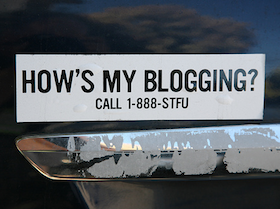
Making money online is a challenging prospect to those with no experience. As someone who only started their own journey in making money online less than two years ago, I can relate to that fact. As such, I try whenever possible to address common issues amongst Leaving Work Behind readers in my posts. This is one such post.
I receive more emails about this particular issue than perhaps any other. It also happens to relate to what I consider to be the most important part of making money online (at least in the way that I have gone about it).
How to Start Blogging
I am of course talking about starting a blog and everything that is involved in the initial process: from purchasing a domain name, to getting hosting for your new site, to installing the WordPress content management system and publishing your first blog post.
In the video below I take you through the exact steps necessary in order to start your very first blog. Take ten minutes out of your day right now and you’ll have a blog to call your own!
Alternatively, I can do one better. I offer a completely free blog installation and setup service over at Beginner Blogging. There’s also a free blogging course available over there, along with an ever-growing archive of blogging tutorials. Yep; it is as awesome as it sounds!
If you want to know more about Westhost and get 30% off hosting then check out this post: The Best and Most Affordable Web Hosting Service (My Verdict).
What Next?
As I said at the end of the video, there is of course much more to blogging than what I have covered in the ten minute setup tutorial. However, you now have all the necessary knowledge required in order to publish content on your very own website – you don’t need to know anything more.
Having said that, I have no doubt that you will be hungry to further your experience and develop your blogging skills. With that in mind, I’d recommend that you head over to Beginner Blogging, where you’re likely to find the answers to whatever questions you have.
And as always, if you have any questions or comments whatsoever, please do not hesitate to voice your thoughts in the comments section below!
Wow Tom! I really like the video presentation and I learnt some new things even though I already know how to setup a blog.
Thanks so much
Dan
No problem Dan 🙂
One of the main factors contributing to me finally creating my own blog was one of these “up in less than 10 minute” vids.
Thanks to Pat Flynn I was finally able to get it done and have my own website (didn’t take less than 4 minutes though).
These “make it quick and easy” vids are really valuable to those just starting out. I honestly don’t think I’d have tried my hand at freelance blogging if it wasn’t for vids like these.
That’s good to read Ericson 🙂
Thank you Tom!
No problem Rael 🙂
A very helpful post, Tom. The video was great and provided step-by-step instructions to get started blogging. I finally took the plunge, as it were, and began blogging. I’ll have to see how it goes over the next several months, but so far it’s been good! 🙂
Best of luck Nida! 🙂
Thank you Tom, very useful.
Any chance you could do a similar video to show how to find and customise a theme?
Hey Bob,
The possibilities are endless when it comes to theme customization so I wouldn’t really be able to do the same kind of video. Plus WordPress tips aren’t really what this blog is about. Having said that, watch this space…
Cheers,
Tom
I used Joomla on a few previous sites of mine, so switching to WordPress to start up my blog took a little bit of a re-learning process. Have gotten most of it down but definitely watched a ton of the basic “how to set up WordPress” videos during the start up phase. Very helpful so more are always welcome as different tutorials can say steps a different way which makes more sense.
Congrats for making the switch to WordPress 🙂
Good article for startup bloggers. Thanks for the video
No problem!
Hi Tom,
Thanks for this excellent tutorial. Just wondering what the advantage is of purchasing hosting and a domain through a 3rd party provider (like Westhost) versus using WordPress’s hosting and linking a purchased domain through them?
Thanks,
Brad
Hey Brad,
WordPress.com is very different to self-hosted WordPress — check this out: http://diythemes.com/thesis/rtfm/differences-wordpress-com-org/.
Cheers,
Tom
Thanks Tom, I appreciate the link.
Brad
Hi Tom–I just watched your tutorial on using WordPress via Westhost. I am brand-new to the blogosphere but have had an affiliate-marketing website for nearly seven years that was built and hosted through Site Build It (SBI). This hasn’t generated much income for me, probably because I wasn’t devoting enough time to it. I also still have a ‘blank’ template with SBI that I’ve been paying to keep open. My question: do you know how WordPress compares with SBI (aside from pricing differences)? I was laid off from my ‘bricks-and-mortar’ job three months ago and would rather not travel that road again if I can avoid it. I have been writing for years although I have yet to be paid for it. (I had a book in the works a few years ago, but my publisher filed for bankruptcy in the middle of my second edit.) I am very eager to get started so any encouragement you can offer is most welcome.
Thanks!
Rochelle Armbruster
Hey Rochelle,
To be honest, I am not a fan of the likes of Site Build It. WordPress is far more powerful, customizable, etc. I would definitely recommend it!
Cheers,
Tom
Thank you Tom. I have dealt with C panel in the past for my past endeavors, but I always felt it was a bit intimidating. Thank you for the initial tutorial. It was quite valuable for me. 🙂
My pleasure Heather 🙂